How to Add a Zing to Your Emails With Interactive Design Elements?
I love emails. Well, it’s my job you’d say but really, I love the way emails are changing and email marketers are adopting new technology, creating the most amazing designs of which we had never even thought a decade ago.
However, email marketing isn’t an easy task. A subscriber might open your emails in the beginning but whether they will continue to be excited about your emails depends on how good you are at keeping them engaged. And how is it that you can keep them wanting more? By surprising them with novel ideas – a catchy copy and a rocking email design.
81% marketers believe that interactive content engages subscribers more than static content. Moreover, interactivity increases unique click rates by 18% and click-to-open rates by 10%.
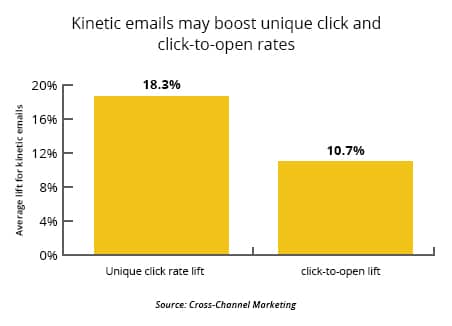
Interactivity seems to be blazing a trail!
But what exactly is an interactive email? An email that nudges the subscriber to take an action in the email to trigger an event within the same email – that’s what interactivity is about.
Great. So, let’s jump to the different interactive elements that can make your emails awesome.
#1. (Hamburger) Menu in Emails
You must have faced the problem of stuffing a lot of options in a single email, especially if you are in the ecommerce business. This either results in a cluttered design or a lengthy email that needs to be scrolled till eternity. An interactive menu is the thing for you!
Concise will be your template, and subscribers can surf across various products or service categories inside their inbox. Check out this amazing Menu email from REI. They have accommodated various categories inside the menu in the header.
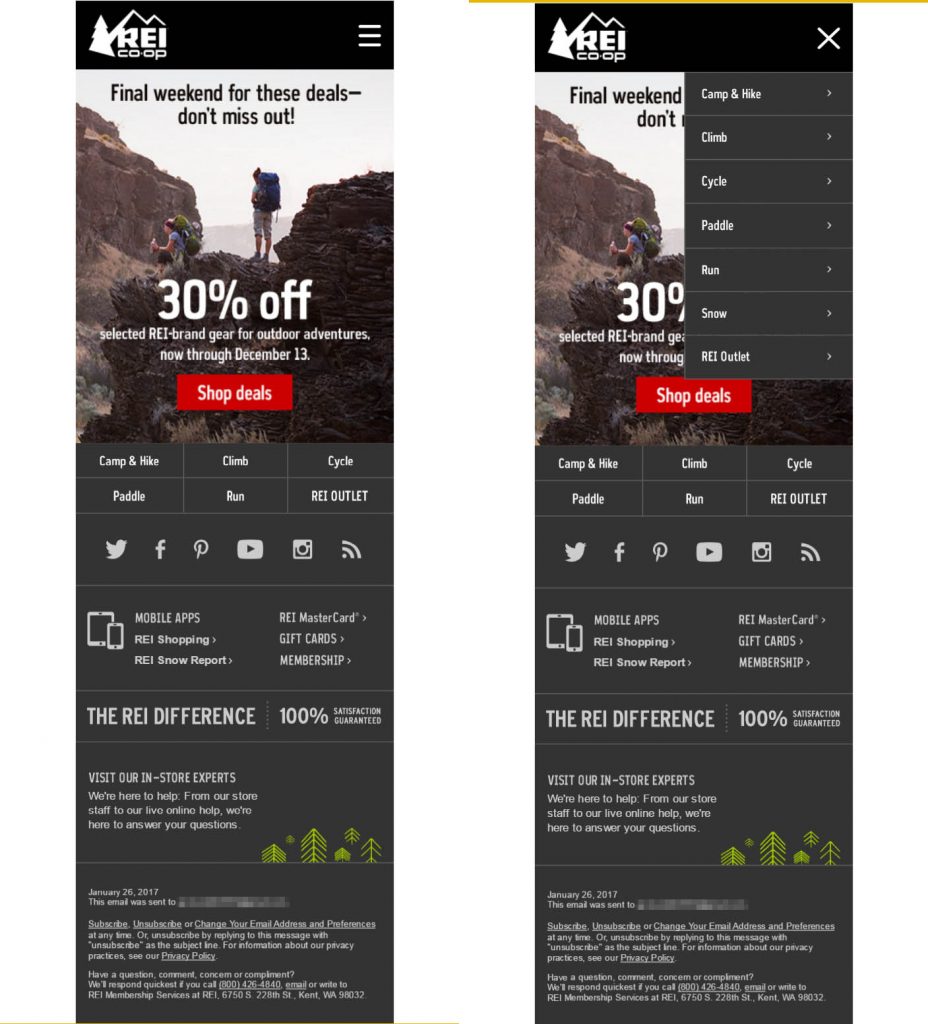
Isn’t that a great user experience? However, make sure you know the compatibility menus enjoy across email clients:
Email Clients: Who supports, who doesn’t
Desktop: Will only work with Mobile devices within Native email app.
Mobile: In Native App viz. all iOS devices, Android 4.4 onwards.
#2. Accordion in Emails
Another interactive design element that helps to get over the dilemma between content length and content specifics is accordion. With an accordion, you can categorize your email content into tabs which expand and contract on user interaction. Another factor that helps to give a great user experience with an accordion is that the user gets the choice of viewing only that information which interests them.
Saks Fifth Avenue sent out an email making great use of accordion.
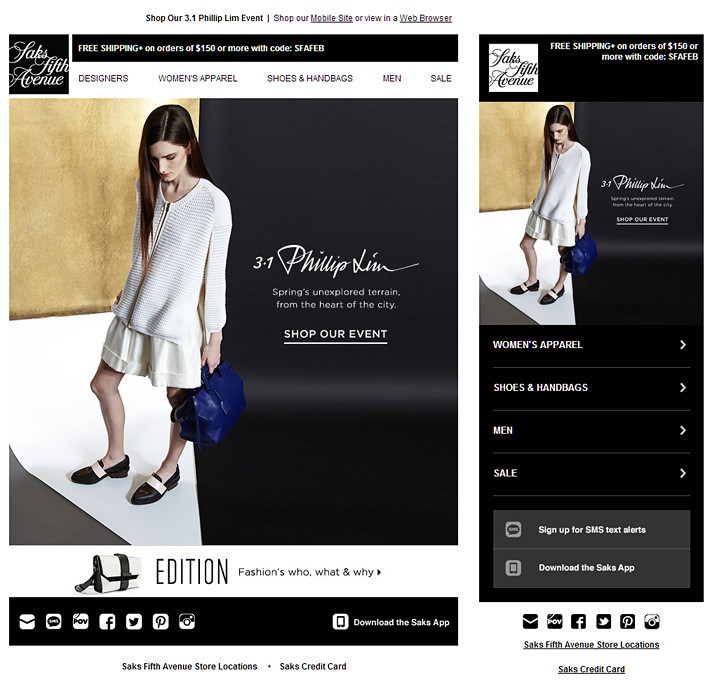
Email Clients: Who supports, who doesn’t
Desktop: Works with email systems supporting external CSS, Apple Mail and Outlook 2011 for Mac, AOL. A fallback is necessary for other email clients.
Mobile: In Native App only, viz. all iOS devices, Android 2.3 onwards.
#3. Sliders in Email
Sliders can help you highlight and promote multiple products in a fixed space inside the email template. Sliders make the email look unique and appealing, also keeping the email length in check. And as you only reveal necessary information in a slider, it also helps to generate curiosity.
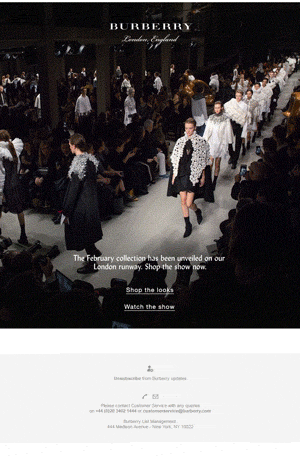
Email Clients: Who supports, who doesn’t
Desktop: Apple Mail and Thunderbird support sliders. Other email clients provide a fallback.
Mobile: In Native App only, viz. all iOS devices, Android 4.4 onwards.
#4. Collapsible Carousel in Email
With concise emails being the talk of the town, how can we leave behind collapsible carousel? A blend of the carousel (slider) and accordion, this interactive element helps to stack up even more content, saving the effort of scrolling down. Subscribers have the choice to click on the category of their interest and are not forced to see every damn thing.
Email Clients: Who supports, who doesn’t
Desktop: Apple mail, AOL, all native apps, iPad
Outlook configuration with Mac iOS. For non-supporting email clients, you need to provide a fallback in the form of text or images (with alt text, alt tags).
Mobile: In Native App only, viz. all iOS devices, Android 4.4 onwards.
#5. Flip Effect in Email
An element of surprise always works be it in real life or emails! Flip effect taps into the curious nature of humans and does a great job of it in emails. With just a part of the information visible, subscribers are tempted to click on the flip cards to check out what lies behind. That’s called engagement; make sure your content is equally luring.
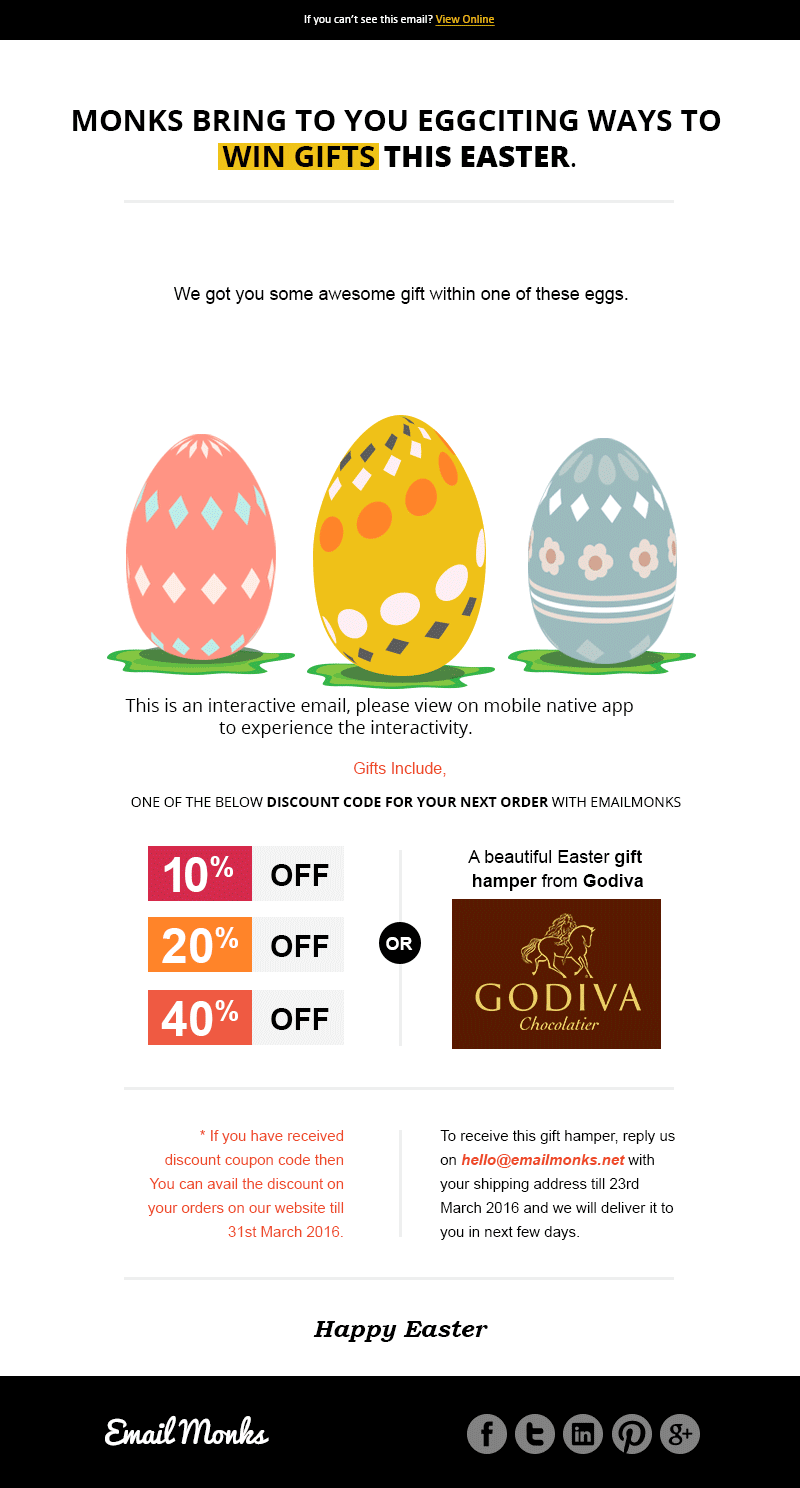
Email Clients: Who supports, who doesn’t
Desktop: With email systems supporting external CSS, Apple Mail and Outlook 2011 for Mac; fallback for other email clients.
Mobile: In Native App only, viz. all iOS devices, Android 2.3 onwards.
#6. Search in Emails
A search bar in email is now possible with CSS3 and PHP script. Doesn’t that give your subscribers a great experience by saving them the time to open the browser and complete a search? All they do is to type for what they are looking and click on the search button to get answers either on your website or on Google.

Email Clients: Who supports, who doesn’t
Gmail Desktop, Yahoo Desktop, AOL, and Outlook on Mac support search. Lotus Notes, Outlook 2007, 2010, 2013, Outlook.com, and Mobile third-party applications (Gmail App, Yahoo App) etc. provide a fallback for your request. Thunderbird does not support search. Moreover, Apple Mail supports only one text box.
#7. Integrated Forms in Emails
Those emails with links to fill out surveys or feedback forms! How many of your subscribers actually click on the link, go to a landing page and fill them out? Very few, right?
While feedback forms help you know what your subscribers/ customers think about your products/ services, surveys like ‘how many emails do your subscribers expect from you’ help to set the right email frequency. In a nutshell, you get to figure out the buyer personas. So, you see they are important!
Integrated forms are a great way to nudge your subscribers to participate in your surveys, as they can do so right inside the inbox. Text box, Radio button, and Checkbox are the features that are currently supported.

Email Clients: Who supports, who doesn’t
The email client support is same as that for Search – Gmail Desktop, Yahoo Desktop, AOL, and Outlook on Mac support search. Lotus Notes, Outlook 2007, 2010, 2013, Outlook.com, and Mobile third-party applications (Gmail App, Yahoo App) etc. provide a fallback for your request. Thunderbird does not support search. Moreover, Apple Mail supports only one text box.
Wrap-up
Using specific HTML and CSS properties, an interactive email can trigger an action within the same email. Thus, interactivity not only enhances the chances of email engagement but also of conversions.
Have you ever tried a Menu or a Slider in your email? Let us know your experience in the comments below. And if you haven’t done it before, get ready to add a zing to your emails with interactive design elements this year.





