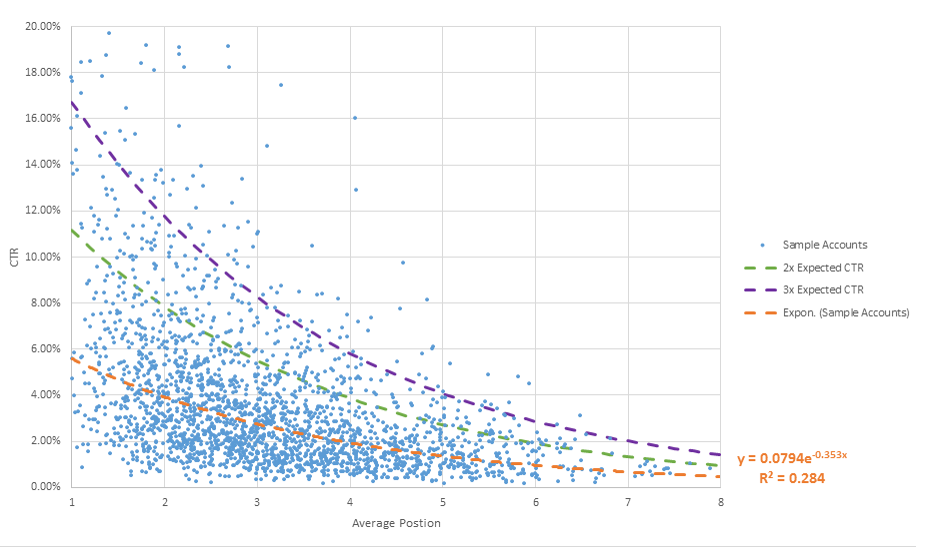How to Effectively Optimize Your Facebook Business Page for Sales?
“Facebook business page optimization… What does that even mean? I just fill out the details and I should be good to go, right?”
A lot of online business owners think about Facebook optimization. Indeed, it can seem that simply creating a page there – just like you do with your personal account – is enough for a decent web presence, but it’s really not. Certainly not in early 2020.
Today, your business needs to optimize their presence on every online platform, be it a social media website or a business directory. Facebook has a special place here because of the wide popularity of the platform (your target customers are certainly using it).
In this article, you’re going to learn how to optimize your Facebook business page for more sales by going beyond just “filling out the details.”
#1. Get Facebook Page Name Right
“So how you can this wrong? Just type your business’s name and you’re done.”
Again, that’s how many business owners think about this. Just “typing the name of your business” is not optimization!
Let me explain.
Let’s suppose that your name is Samantha Brown and you’re a real estate agent working in Los Angeles (fancy!). At your Facebook business page, you just “typed your name,” so its title doesn’t really differ from your personal page.
That might be a good idea if at least everyone in the tri-state area knows you by name so they don’t really need a lot of time to find you (they just look for your name on Google).
But what if you’re not a well-known business?
In this case, limiting your Facebook Business page’s name to your name is a really bad idea because people generally don’t search for names when looking for realtors.
They look for realtors.
This means they use keywords like “a real estate agent in Los Angeles” to find a person that can help them with finding real estate in that city.
Long story short, your Facebook business page name should also contain keywords that describe your business and are used by your target customers to find you online regardless of the search engine.
Here’s an example. Cindy Ambuehl, a real estate agent from Los Angeles, has the keyword “realtor” in the name as well as the hashtag needed to find her on Facebook or Messenger.