How to Redesign a Website Without Losing Search Rank

These days, every business requires a well-designed website in order to operate in the online world. Websites have become a crucial factor for businesses, mainly because they’re the main point of interaction between companies and consumers, as well as the main point of sale. That’s why the majority of website owners strive towards making their website as visible as possible online.
One of the best ways to achieve that is to engage in SEO (Search Engine Optimization). By ranking well on search engines, such as Google, your website isn’t just more visible but also favors increased awareness, credibility, and exposure, among other things. However, every web owner knows that sooner or later you’ll have to redesign your website. to get more help, hire this web design service in Singapore.
Websites evolve alongside modern technology and market trends, which means they’ll need a new look or improved functionality. But if you spent time and resources engaging in SEO to improve your rankings, wouldn’t a website redesign ruin all that you’ve worked for? Fortunately, that’s not the case and you can redesign your website without having to start over with building your rankings. With that in mind, here are a few ways you can redesign your website without losing your search rank in the process.
Take Inventory of Your Website
Before you proceed with the redesign, you’ll have to take inventory of your current website, in order to determine the architecture and search rankings you’re having now. This will serve as a reference point during the redesign process that will help you ensure that the new website is properly indexed and that your search rankings remain the same. Here are a few things you should do.
- Check your current search rank – You can use the Google Analytics tool to determine your website’s current rankings.
- Check for blocked content – You can use your txt file to see if there’s any blocked content on your website now so that it can remain blocked after the redesign.
- Crawl your website – Basically, you take a snapshot of your current website architecture with elements, such as title tags, meta descriptions, URLs and others, in order to match the new architecture with the old one.
Audit Your Old Website
By conducting a website audit, you can easily determine what search engines like or dislike about your website. This will allow you to spot areas that can be improved on the new website after the redesign. Here are a few things you should focus on during the audit.
- Duplicate content
- Missing page titles
- Broken internal or external links
- Missing, duplicate or multiple H1 tags
- Missing, duplicate or meta descriptions over 923 pixels
- Canonical tags
- Image alt text
- XML sitemap
- Website speed and performance
- Pages indexed by Google
- URL structure
The information you obtain by auditing your old website will give you insight into what your website is doing well regarding search rankings and what you should improve if you want to increase your rankings in the future.
Redesign Your Website on a Temporary URL
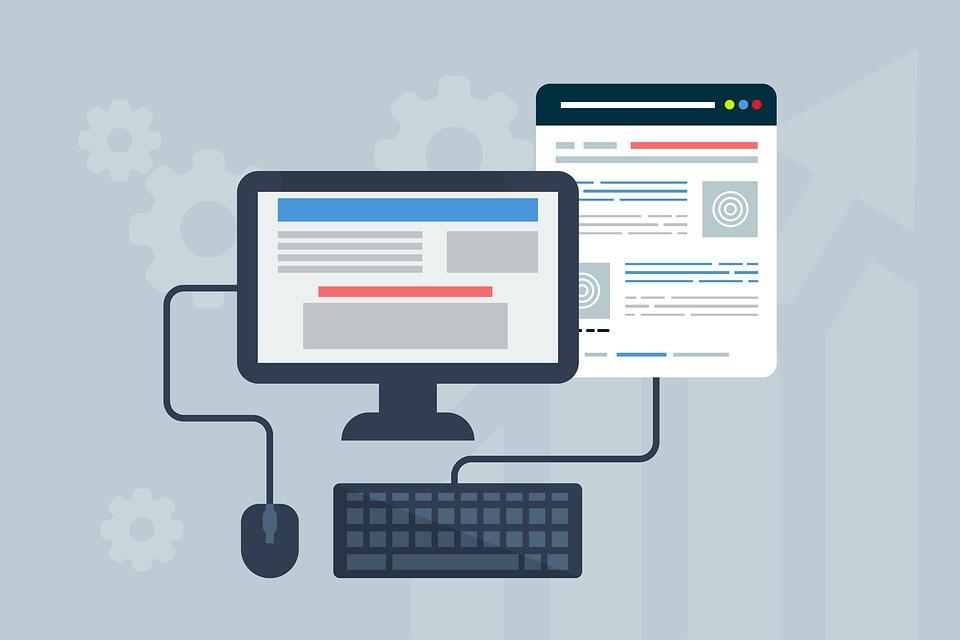
Conducting a website redesign at your current web address can lead to numerous issues that may eventually lead to loss of search rankings as well. Instead, you should copy your website and set it up on a temporary URL where you can make changes without having to worry about potential problems.
If you have difficulties managing this on your own, you can always hire a developer to do it for you or you can check with your web hosting provider to see if they can also do it for you. If you aren’t certain that you can do it yourself, it’s better to let someone else do it so that you can avoid potential mistakes, which may result in your new website losing its search rankings.
Preserve Website Content & Architecture
One of the crucial factors in maintaining your current search rankings is to preserve old website content and website architecture as much as you possibly can. Giving your website a new look is all well and fine but it’s the old content and architecture that helped you get where you are now regarding rankings. In other words, if a particular website page you currently have ranked high on Google, for instance, for a specific keyword, it’s in your best interest to keep it that way on your new website.
Simply put, if it isn’t broken, don’t fix it. Preserve the content but add the new look. Any changes you make might ruin your rankings. The same rule applies to website architecture. This includes the linking structure of your old website, as well as its overall hierarchy. Polishing the looks is necessary for the redesign but keeps the architecture intact if you want to maintain your good search rankings.
Create 301 Redirects
When you redesign the website, it’s common for the new URLs to change slightly compared to old ones. This is oftentimes done intentionally but it can also be a result of a simple mistake or a design oversight. In such cases, it’s important to properly set up 301 redirects that will point from old URLs to new ones.
As an example, if your old URL for “About us” page was “www.yourwebsite.com/aboutus” but your new URL is “www.yourwebsite.com/about-us”, you’ll need a 301 redirect for that page.
In essence, this way you ensure that both of the URLs still work and that you don’t lose search rankings in the process. If you don’t do this accordingly or don’t know how, search engines will display a 404 error “page not found” and you might lose rank because of it. To further simplify, 301 redirects tell search engines that the URL has changed so that search engines don’t decide to downgrade your rankings.
Test the New Website

Before you launch your newly redesigned website, you’ll have to test it properly first, However, even before that, you’ll have to block search engines from crawling your website until you make sure everything is ready.
The main reason is that you don’t want search engines to snoop around and penalize your rankings while you’re still making the necessary adjustments and modifications. You must assign the “No index and No follow” on the new website environment so that search engines don’t view it as duplicate content until you’re ready.
Once you’ve made the necessary adjustments, it’s time to test things out. You must check every element, such as missing or duplicate H1 and H2 tags, title tags, meta descriptions, duplicate content, broken links and so on.
You can do this manually or use some of the free online tools, such as XENU to make the process faster and more seamless. In addition, you must be patient and you must be through as well. Anything you miss out on during the testing phase has the potential to ruin your search rankings.
Submit the XML Sitemaps
Once you’ve tested your website and ensured everything is in working order, you can successfully launch your new and redesigned website. However, your work doesn’t end there, unfortunately. After your site is up and running you’ll have to submit your XML sitemaps. You must ensure that your dynamic sitemaps contain the full set of desired destination URLs.
If you happen to be using a static sitemap, you’ll have to create a new and dynamic one. You must also audit it before you submit it. In addition, you must also ensure that your XML sitemaps are perfect. In other words, there can be no URLs that result in 404 errors at all, as well as that every URL leads to a specific destination and not to a redirect or pages that are canonical to other versions of the same page.
Monitor Your New Website
After everything is set and done and your redesigned website is up and running smoothly, you’ll still have to keep a close eye on it for at least the following one or two months. The main reason is that you want to make sure that there are no issues that may arise unexpectedly and ruin your search rankings in the process.
Therefore, it’s safe to say that monitoring your website is of the utmost importance, at least for now. What you should do is carefully monitor your Google Search Console and Bing Webmasters Tools if you have rankings on Bing aside from Google. You’re looking for any potential 404 errors, crawl errors and any HTML issues that may happen on your pages.
Should you spot any of these, you must deal with them quickly. Otherwise, you might start to lose search rankings. In any event, SEO is a continuous effort and you must ensure that you’re able to maintain your rankings, if not improve them more, once you’ve obtained a good position on search engines.
Every now and then, all websites require a proper redesign. Whether there’s room for functionality improvements or you want new esthetics that will be appealing to your customers, a website redesign is indeed necessary.
However, if you’ve put a lot of effort into ensuring your website will rank well on search engines, then it’s equally important to redesign it the right way so that you don’t lose any of your search rankings and have your efforts wasted in the process.
Victor T. Miller
Latest posts by Victor T. Miller (see all)
- 5 Early Warning Signs of a Brand Crisis You Need to Act On Immediately - August 6, 2019
- How to Redesign a Website Without Losing Search Rank - July 8, 2019
- A Complete Guide to Multi-Location SEO for Franchises - February 13, 2019





