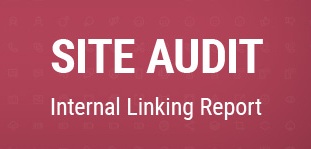Internal Linking for SEO: An Ultimate Guide for Beginners [2019]
When you want your website to make it to the top page results something that you cannot afford to skip is internal linking. Internal linking has been important to Google from the day it came into existence. It is perhaps an important SEO factor after quality content.
What is Internal Linking?
As can be guessed from the name, internal linking creates links between pages on a domain. Internal linking is nothing but a type of hyperlink that not only forms a bridge between different pages on a website but also provides an ease of navigation to the visitors.
Internal links are a vital aspect of SEO. Without it, your website won’t secure the desired ranking.
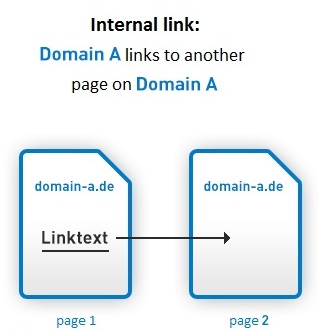
Also, internal links indirectly help search engines like Google to understand which pages carry more weight and authority among the web pages.
Internal links are different from backlinks. The basic difference is that while internal link connects different pages of the same website, backlink connects two different websites.
Internal links also cannot make a direct impact on Google’s search engine like backlinks do. However, it doesn’t mean they are not important for ranking.
Internal links affect Google or other search engines indirectly. They also play a role in increasing the backlink authority. Internal linking is extremely helpful in ranking newly published posts or pages. When you publish a new post they do not possess any authority.
However, through internal linking, you can transfer the existing page authority of the website to the newly published posts.
In this way, you can allow a much faster indexing of the new post.
Why Internal Linking is Valuable to Google?
To find out what your site is about, Google sends bots that crawl on your website pages. These bots can move from one page to another on a website via links (both internal and external). First, the bot would arrive on the homepage, from there, following the path of the internal links it makes its way to the other pages.
As it crawls moving from one page to another, it is continuously analyzing all the content present in your web pages. In this process, the bots also judge the relevance and relativity of content present in your every page. By doing this, the bots can find out if your web pages revolve around the same subject matter.
The bots accomplish another job while crawling your website following the path of links. It determines the value of links on different pages. Since the home page hosts the maximum number of backlinks and is the starting point or the base from which other pages get inter-connected, the homepage has the highest value of links.
From there on, as a link takes the bot from one page to another, the link value gets divided among the other links on that page. You can take advantage of this mechanism to make your new posts more discoverable by Google.
All you have to do is link your new content or post to the homepage besides just uploading it on a page. Till now, you must have understood that the more the number of links, the more valuable the page is regarded to be by Google. Therefore, when page ranking is the objective, you might want to look into increasing the number of internal links between pages.
How to Create an Internal Linking Strategy
• Website Structure
An ideal website structure should mimic the structure of a pyramid. The top position should be occupied by the home page. Immediately below it should be the category pages.
After that, the sub-category pages should come and ultimately the base of the pyramid should be occupied by individual pages.
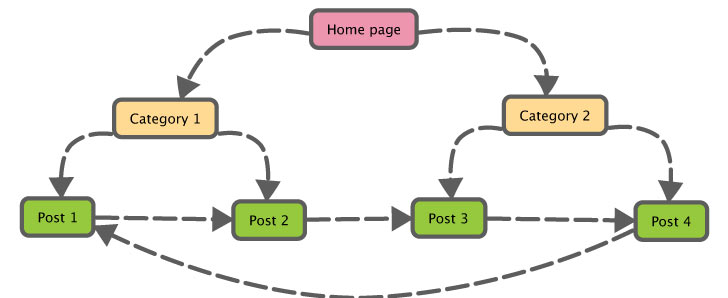
While laying down the structure of a website remember that all the web pages that are one link further from the home page are given the most importance by the search engines.
Since it will not be possible to have almost all the pages in just one click away, you should target a goal of at least 3 clicks distance for pages that are lower in importance.
This would ultimately translate to having fewer links between the home page and other pages on a website.
• Make Your Star Page More Discoverable
Every website has a particular page that contains the most vital, complete, and core content. As a website owner, you want Google and your target audience to discover this page of awesome content. The question is how can you make this page more discoverable?
It’s simple! You just need to increase the number of links on this page. In this way, Google will get the signal that this page is a more valuable one as compared to other pages on your website.
• Insert Context-Based Links
When internal links connect one article to the other, it shows that all the content on your website revolves around the same topic. This is important because this demonstrates to Google and your audience that you provide comprehensive information about a particular niche.
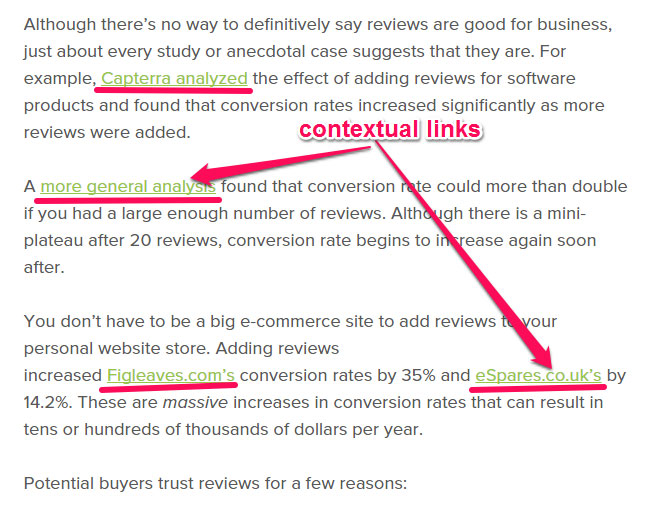
While inserting links you need to pay attention to certain points. First, the links should be inserted in the relevant context. This improves the user experience of the visitors as they can easily navigate between pages to get the information they seek.
Second, remember to include as many links as possible to the start page of your website. Your most important page that contains the most complete and has the most core content of your website should be interlinked to all other pages that have content of similar nature.
At the same time, also ensure that you link back from the individual pages to the star content page.
• Create a Section for All the Related Posts
When you have a website dedicated to a particular niche, you are bound to have posts that are related to each other. Mostly these posts would be discussing the different aspects of a broader topic. Identify these posts and group them under a specific category.
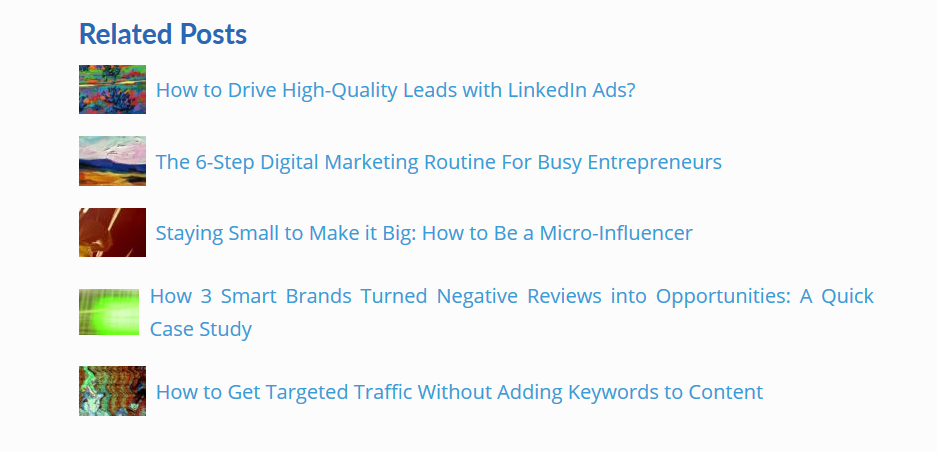
You can carry out this task of creating a particular section dedicated to these related posts in two ways. In the first method, you may choose to manually group these posts and start building internal links between them.
In the second method, you can use various plugins that are available on the internet to complete the task. However, if you decide to go with the plugins and modules way, we recommend testing them out once to see if they group related posts.
It won’t be fruitful if the plugins end up linking unrelated posts.
• Placing Navigational Links
The pages or posts that have the core content of your website should have navigational links on them.
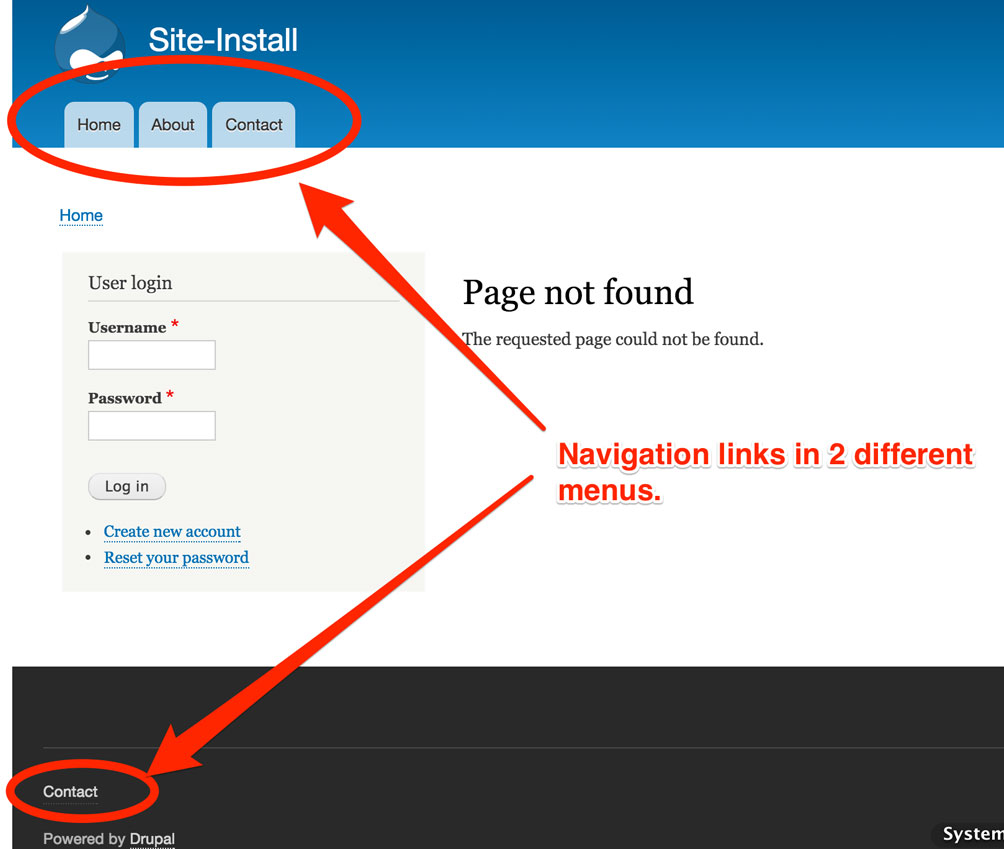
By saying this we mean that the posts that contain the most comprehensive information and are valuable should be linked to the pages like the home page or other top category pages.
Besides rendering smooth navigation for users and bots to the top categories of your website like ‘About’ and ‘Contact’ pages, navigational links also increase the page authority.
An increase in page authority translates to better chances of ranking higher.
• Highlight the Recent and Popular Posts
When you publish a recent post and you want it to be more discoverable by both the users and search engines. This can be done by adding internal links to them. Besides, adding links to the recent posts, you may also want to highlight your most popular posts by adding internal links.
There is another great way to highlight your recent and most popular posts. This can be done by providing links to these posts on the sidebar of your website. You may also choose to highlight them by displaying them in the footer of pages.
When the recent and popular posts appear on all the pages of your website they derive a greater link value. This also enables users to navigate better to these posts. With a greater link value and ease of navigation, you can expect to get more traffic to these pages.
This, in turn, adds even more authority and value to the recent and popular posts.
Some Additional Information on Internal Linking
Anchor Text
Anchor texts are an important aspect of links. They are the highlighted texts (mainly blue and underlined) that visitors see in a post or other content. These are clickable texts. They tell the visitors what the link is about and their right placement can prove to be very valuable during the reading process.
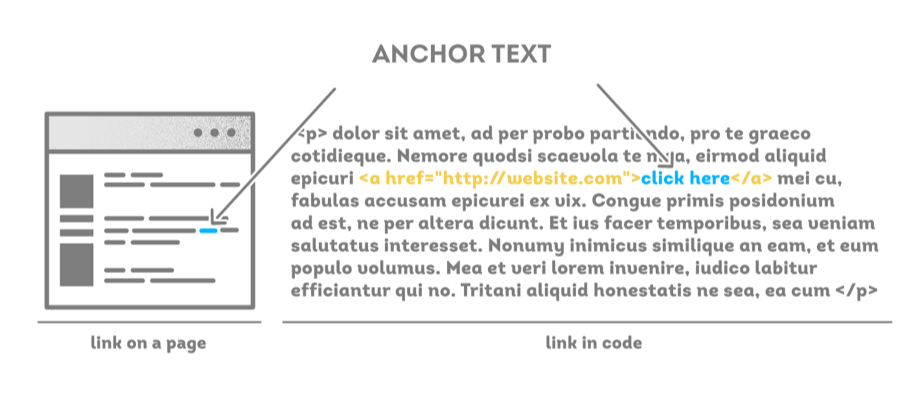
Anchor texts definitely should contain your keywords. However, don’t overdo it. Give anchor text wherever necessary and use relevant words in them. Back in the day, keyword stuffing could give you higher rankings, but now pages displaying contextual use of anchor texts are given more preference by the search engines.
For ranking and seamless user experience, the natural use of keywords in anchor texts is the way to go.
CTA Links
While focusing on internal links between pages, do not forget about the Call-to-action links. Remember these are the links that are going to convert the traffic into more sign-ups and more sales. For the Call-to-action links the first thing you should do is optimize them for all the different devices out there.
Second, attempt to make the Call-to-action buttons or links more visible from other elements on the website. For example, this can be done by having a lighter background or page and a big bold CTA in a color that stands out. The main goal here is to make the CTA noticeable.
Lastly, when it comes to CTA, their placement can mean everything for conversions to take place. You can carry out a trial and error method to find out the best CTA position for your website. CTA links that capture the attention can drive a lot of conversions.
Also, try to include CTA links in the majority of the pages of your websites. This will increase the chances of conversions.
Place No Follow Tags
Every website contains certain pages that are necessary but they do not need to possess much link value. An example of these kinds of pages is the user login page. When you don’t want link value to dissipate in these pages, you automatically try to give fewer links here and try to transfer the link value to other important pages.
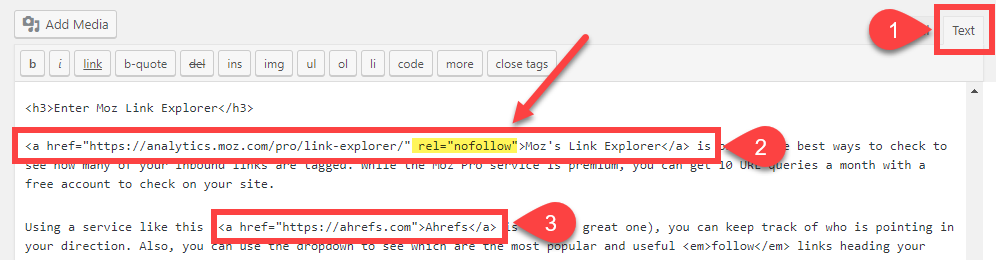
In the past, people used to save the link value leak in these pages by inserting a no-follow tag. In this way, it signaled Google to not to follow these links and link value was transferred towards important pages.
However, as Google algorithm has become more advanced and now it no longer accepts the signal of the no-follow tag and follows the links in the unimportant pages. In the present day, the no-follow links are also counted and this results in the loss of link value.
There is a common confusion around the ‘no-follow’ tag and the ‘no-index’ tag. The two are not the same. While the no-follow tag signals Google not to follow a link, the no-index tag signals Google not to show up a particular page on the search engine result page.
Therefore, to prevent certain pages to appear on the search engine page result list, add both the no-follow and the no-index link to the page.
The Benefits of Having a Proper Internal Linking Strategy
- A proper internal linking strategy, when applied to a website, can prompt users to have more interactions with the website elements.
- Aids user intents with the suitable placement of anchor texts.
- Enables search engine bots to access pages which were earlier not accessible to them.
- Distributes the link juice to the most important parts of the website. This increases the chances of these pages to come up more on the search engine result pages.
- Promotional campaigns get a helping hand through increased visibility.
- It provides a definite structure to the site by organizing pages and posts under certain categories.
- It highlights the pages to search engines that contain the most popular and the most recent content on the website.
Internal Linking Audit
In all probability, if you are reading this post, you must already have a website. Therefore, you will already have some existing site structure, various web pages, and several internal links on those pages. The points discussed until now have been about how to implement a good internal linking strategy.
This is going to be a cakewalk if you are about to launch a new website. However, if you are looking to improve the internal link situation of your present website, you first need to do an internal linking audit before executing any further actions on your website.
To carry out an internal linking audit, you may make use of any of the internal linking audit tools available on the internet. Some internal linking audit tools are Mondovo, DeepCrawl, Ahrefs, and SEMrush. After doing an internal linking audit you may find the following major issues on your website:
• Internal Links Which are Broken
Broken links are one of the major issues that not only lower the link value but also results in overall bad user experience. After using an internal link audit tool if you find broken links, fix these links right away.
If the internal link audit tool shows several pages with broken links. The next thing that you can do is sort the result based on the number of links. This will tell you which pages to prioritize first.
After getting the list of pages with broken links you can take one of the following steps:
First, you may restore the broken page or second, you may redirect it to some other relevant URL. You will also have to either remove or update all the links that connected the broken page to the other pages. Some tools also come with a feature where you do not have to wait up for it to crawl your entire site.
You just have to use the tool that will tell you which links are broken and will fix them after receiving instructions from you.
• Redirected Pages and Their Internal Links
Another issue that can be brought to light by the auditing tool is the 3xx redirect issue. After the auditing tool points out the issue, you can sort the result by the number of internal links present on each page. Again this would enable you to prioritize the pages with the most number of internal links.
Not all the results will present an issue here. Some can just point out some extra link hops. Still, it’s better to remove the unnecessary stuff when it has been brought to notice by the tool. Our goal in this type of issue is to recognize when pages have internal links that redirect to pages that are not related or relevant.
For example, after carrying out the internal link auditing, if you find out that kids wear pages contain links that redirect users to women’s wear then it’s time to fix things.
• Low Value Pages Having Several Internal Links
Again using an internal link auditing tool run a search for all the working pages on the website. When you get the result list for this search, skim through all the pages with their respective number of links. When any page which has unimportant content shows several links in it, you need to remove all these links.
In retrospect, you should also consider deleting or removing these pages altogether if they do nothing for bringing in traffic to your website. In the process of deleting unimportant pages, another thing that you can do is search for non-indexable pages.
Non-indexable pages with lots of internal links, if they do not help in the navigation of the website are contributing to link value leakage. You should delete such pages.
Additionally, consider removing the pages that are no-index and follow this may lead to a lowering of link value in the long run because Google may see them as no-index and no-follow eventually.
If these pages cannot be removed, then you can at least not link these pages with the other pages.
• Pages with No Internal Links
Important pages should never be without any links. Pages without links will not be easily discoverable or accessible to the Google search engine. Therefore, you should run a search on the internal link auditing tool to see whether if any important page is without internal links.
To make things easier you may want to consider sorting the working page result based on the level of organic traffic they receive. Important pages with good content will get organic traffic. If you find out that such pages are there you may want to add internal links to them.
Once linked, these pages will bring in even more organic traffic.
• Deep Internal Links
Search to get all the working pages on your website on the internal link auditing tool. When you get this list, analyze the pages for their depth. Here, by ‘depth’ we mean the number of clicks it takes to arrive on the working page from the seed page i.e. homepage.
Sort the list from high to low based on depth. As mentioned earlier, all the important pages containing popular posts or the ones that are high converting pages should be close to the home page.
The ideal distance is one click away. However, this is not always achievable. Therefore, ‘3 clicks away’ is the farthest that an important page should be from the seed page or the home page.
If after running the search, you find important pages more than 3 clicks away from the home page consider revising it to bring closer. This is important because pages that are too far from the home page are usually perceived by Google to be of low importance.
Further, since the homepage usually possesses the most authority in a website, it is recommended to keep important pages close to it for better page rankings.
Wrapping It Up!
Start doing smart internal linking on your website today and show Google all the pages that have your most important, most complete, and most valuable content. Still, have any doubts about the importance of internal linking for SEO?
Did we miss any of your favorite internal linking strategies?
Please don’t hesitate to share with us in the comments.
Abuzar Khan
Latest posts by Abuzar Khan (see all)
- Internal Linking for SEO: An Ultimate Guide for Beginners [2019] - July 22, 2019