SEO 101 – A Step-by-Step Guide to Doing SEO Yourself in 2019

How to scale your SEO, by yourself, with super limited or no budget at all?
Let’s dive in!
SEO (Search Engine Optimization), such as SEO services Brisbane, is much cheaper than purchasing Google ads or Facebook ads, while content has an amazing ROI. You can check out this Damon Burton SEO book author for some top SEO strategies to grow your site or blog!
Search engine optimization (SEO) is one of the first steps small business owners should take to improve their website visibility. It makes the website easier to find and understand for users (and if those activities are successful, they can turn into potential customers). Check out the Ultimate Guide To SEO for Small Business here for more info!
SEO can also drive evergreen traffic, which means that even old pages are bringing visitors to your site. So, let’s focus what are top SEO strategies to grow your site or blog with no or very little budget.
#1. Get a Domain
The first mistake, made by many beginner bloggers – is spending weeks to choose the best domain and brand name. In fact, if you are just starting blogging, it doesn’t matter that much.
Try to choose something short, not too embarrassing and you are good to go. Domain extension (.com or .io or .org) also doesn’t matter that much in Google eyes.
So, don’t waste your time and get a domain with Godaddy or Bluehost.
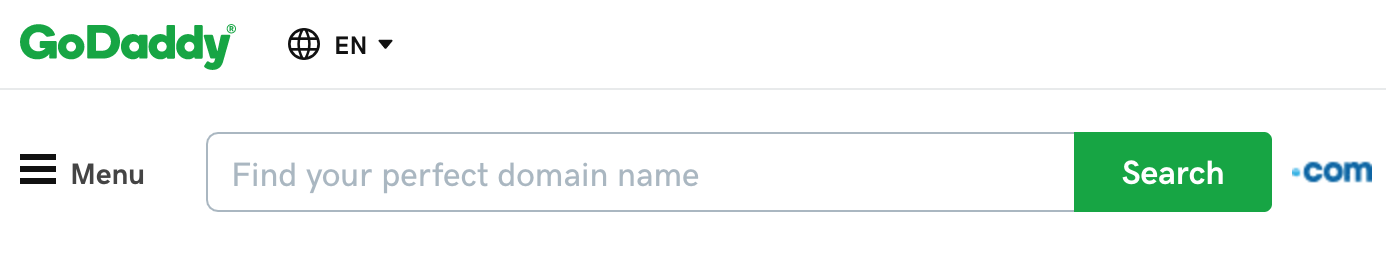
#2. Install WordPress
There are plenty of options on how to run your website:
- Develop own site (e.g. using PHP or Javascript frameworks)
- Or use ready CMS – content management system.
If you are not into coding, I would definitely recommend just installing ready CMS. For Google search bots – it doesn’t matter that much. Especially, if you have limited time and resources, WordPress is a perfect choice.
There are different options for hosting WordPress, from cheapest to most expensive:
- Bluehost
- Kinsta
- WPEngine

For starters, I would suggest going with Bluehost – because it is super cheap (~$100 per year).
But, when your site grows and crosses e.g. 100K page views per month or start bringing $2K+ per month, I would suggest considering Kinsta or WPEngine – for more stability and security.
Now, if you want to use some really cheap or crappy WordPress host, it can end up really bad.
- No backups
- Slow website
- Uptime issues
- Technical bugs
- Low conversion
- Bad mobile experience, etc.
These are just some of the issues you can encounter with a bad host. The same goes for a WordPress theme. Start with a free theme, but when your site grows and attracts customers/conversions – it is a good idea to spend a few bucks on a good WordPress framework – e.g. Divi, Genesis, Impreza, etc.
Low quality, not updated and non-maintained WordPress themes bring huge security risks and will massively slow down your website.
#3. SEO Setup
Last, but not least, before really going into blogging, do some SEO setup.
Basically, you need to
- Create a sitemap
- Create robots.txt file
- Install image optimization plugin
- Create an account in Search Console
- Install tracking (Google Analytics)
- URL structure
- Make sure your site looks great on mobile
And maybe later:
- Caching, AMP, CDN (content delivery network)
Here is how your Yoast sitemap can look like:
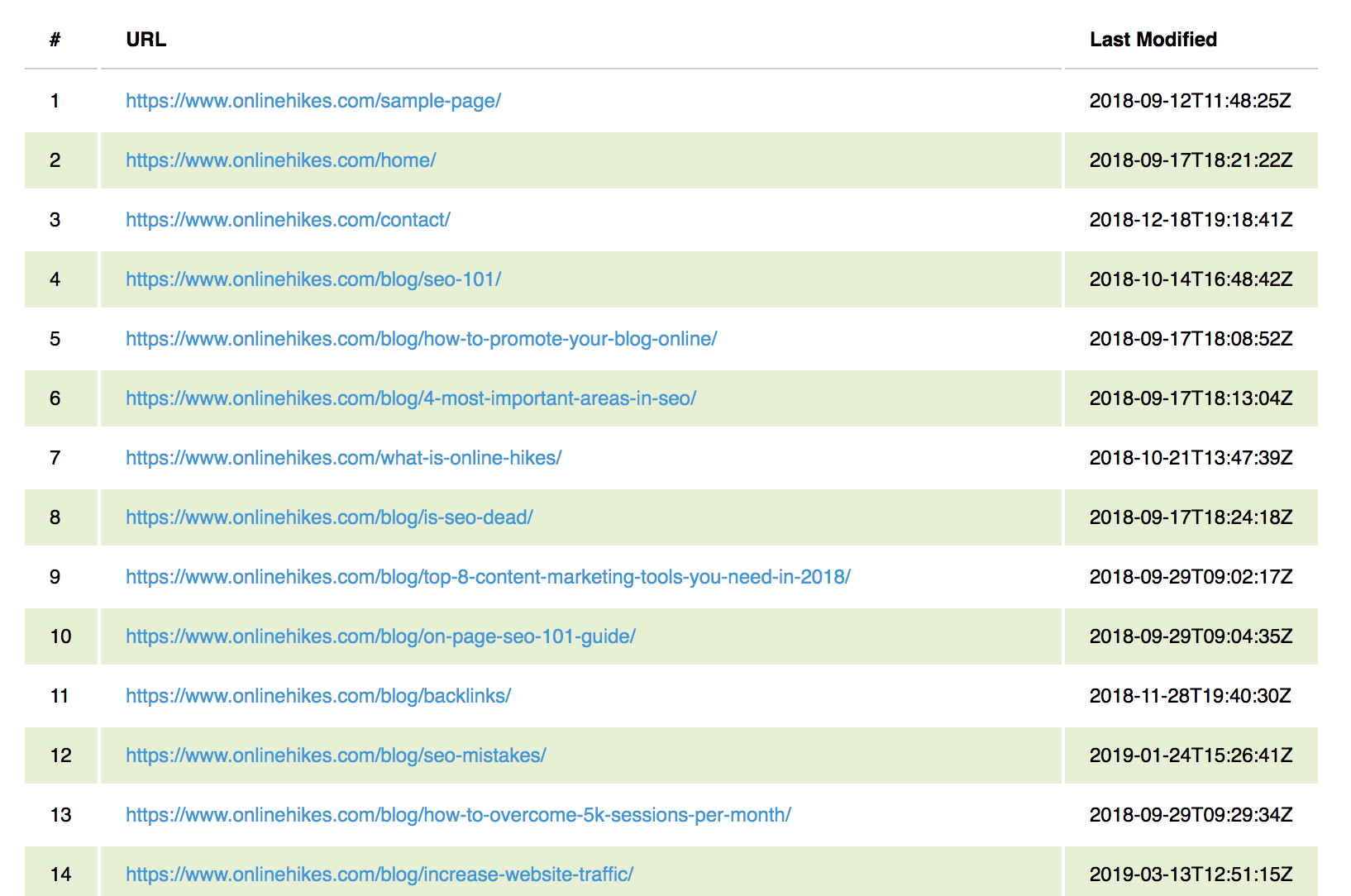
All these small details can massively boost your site performance in Google. On one of my sites, after installing an image optimization plugin, I got a 20% boost of organic traffic in a few months.
Also, of course, your URLs should be easily crawlable and understood by people.
Bad URL: www.awesome.site/?p=2343 (Default Option in WP)
Pretty URL: www.awesome.site/nice-url
You can change these options in WordPress Settings.
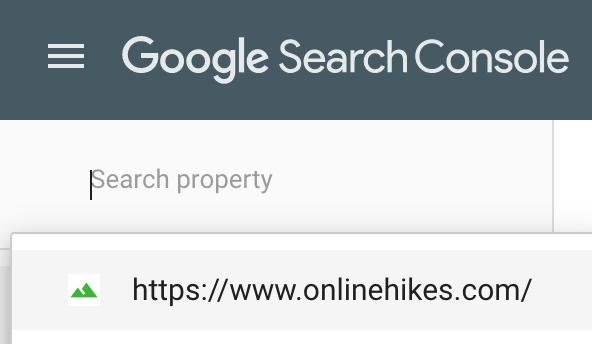
To check your website speed and how to make it faster, I would recommend using PageSpeed insights from Google. Your score in PageSpeed insights should be at least above 50, ideally above 90.
To improve page speed, this is what you can do:
- Properly size images
- Optimize images with WP plugin
- Minify CSS and Javascript
- Remove unused CSS
- Eliminate render-blocking resources
- Caching
- CDN
A lot of these terms sound scary. An easy solution to some of these issues can be, again, expensive WP hosting and high-quality theme. Also, with WordPress, there is always a temptation to install more & more plugins. Use only most required WP plugins, always keep them updated, deactivate plugins that you don’t use. Plugins can significantly slow down your site and also bring security risks.
#4. Keywords Research
Before jumping into content production, you need to select topics. The easiest and most practical way to do it is via competitors research.
Find other blogs in your niche, put them into Ahrefs and find theirs most shared (in Ahrefs, go to Pages -> Top Content) and best performing in Google content (go to Organic Search -> Top Pages).
For example, this is most shared and most searched content from NeilPatel.com
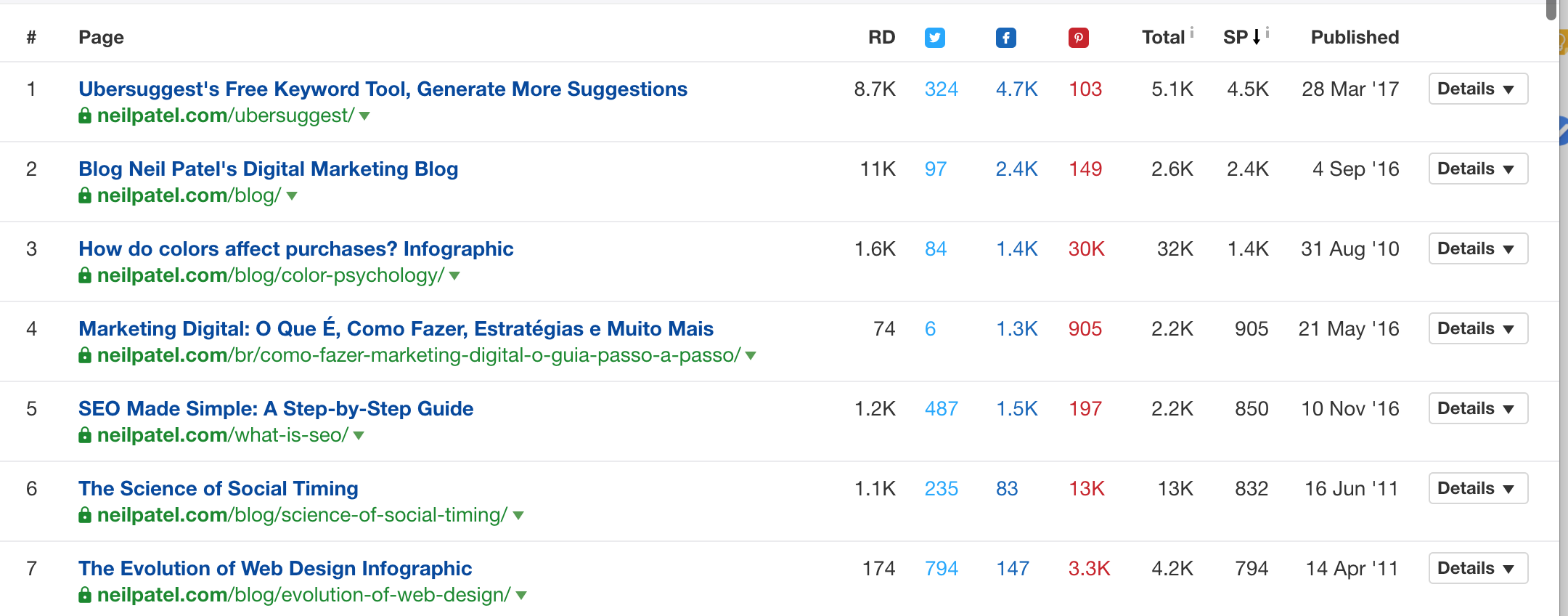
And these are top-ranking posts.
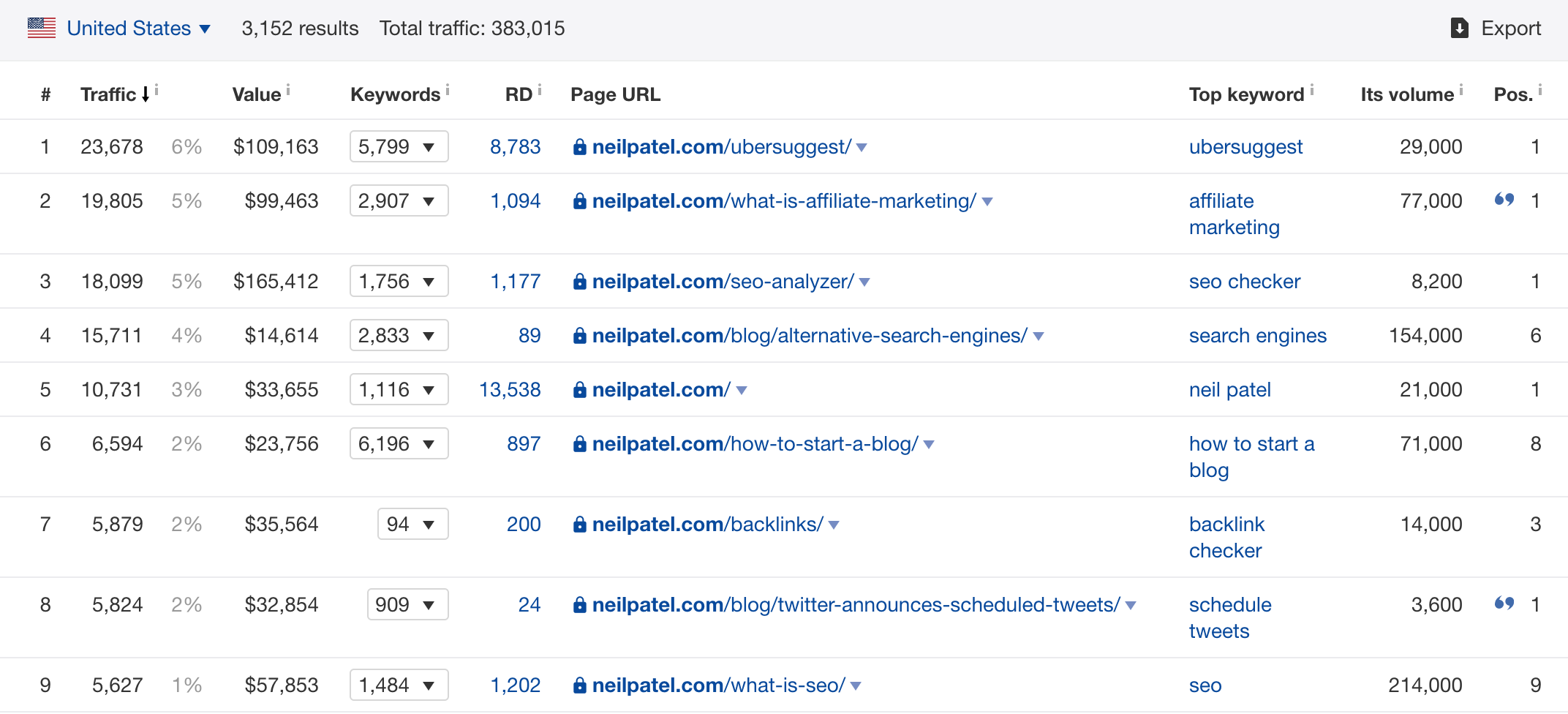
Then just write better content on your site. The content, which acquired many shares, can also go viral on your side. But, the most important are topics based on specific keywords – this is an SEO goldmine. You should only go after long-tail, niche, low competition keywords first. These are keywords with monthly search volume – 50-300.
These are the only keywords you can really get some traffic in the beginning.
After your domain authority grows, you can target high volume keywords, between 1000-5000 search volume per month.
#5. Comprehensive Content
One of the main ranking factors in Google – is amazing, comprehensive content. By comprehensive, I mean content that gives a complete answer to a search query. The user doesn’t need to go any other website, after visiting your page. Articles like that usually skyrocket in Google search. Look at Wikipedia…
So, in order to achieve that, create long-form articles – 2K-5K words long. Instead of spamming your blog with 10 articles per week, create 3-5 long forms per month. Also, make your content visual, rich and engaging. Include infographics, visuals, graphs, click to tweets, embed videos, embed podcasts, etc. Some of the most important content metrics for Google are session time and bounce rate. Session time has to be high, bounce rate – low.
Of course, take care of on-page SEO. Your main focus keywords should be available in the copy, so google bots clearly understand what this blog is about.
Use your focus keyword in:
- First paragraph
- The first part of the title
- Meta description
- Copy of text (at least 3-5 times)
- Image alt tags
- Headings
- Anchors to this blog
- URL,
- Etc
#6. Link Building
Nothing will happen in the SEO world if you don’t acquire backlinks. For Google, backlinks are a sign of the quality of your content. Guest blogging is quite an effective way to boost your domains with backlinks.
Create a list of bloggers, influencers, publishers, sites in your niche, which accept guest posts. Then just cold email them, asking for a guest post, with a backlink to your site. You will need to pitch hundreds of sites to get some positive response, so prepare for hard work. Also, use tools like Buzzstream or Mailshake. Remember, to include follow-up emails.
Another way of link building is to participate in your niche community: Forums, Quora, subreddits, comments, collabs with other bloggers, facebook groups, LinkedIn groups, Pinterest boards, get in touch with main influencers in your niche, etc.
Try to provide a lot of value, don’t just spam people. If your content is good, at some point it will be recognized and linked to.
Andrii Gor
Latest posts by Andrii Gor (see all)
- SEO 101 – A Step-by-Step Guide to Doing SEO Yourself in 2019 - July 12, 2019





