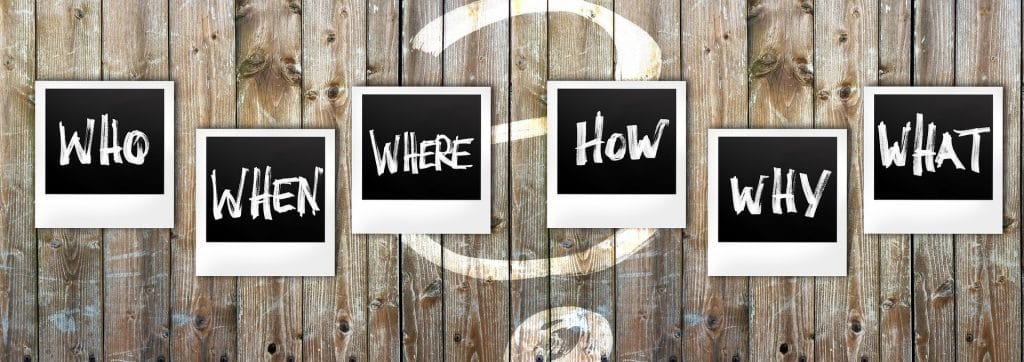A Full-Scale Mobile WordPress SEO Audit in 5 Simple Steps
In today’s world, smartphones are, perhaps, a necessity and not a luxury anymore. Unsurprisingly, the feasible and handy phones have outnumbered desktops when it comes to online searching. Various statistics show ever-increasing use of mobile devices for searching for different content.
In a recent survey, Global Stats analyzed the worldwide market share of mobiles, desktop, and tablets. The results show that nearly 52% of searches come from mobile, 45% from desktops and only 4% from tablets.
The data translates into the fact that your website has to be optimized for mobile phones. If that’s not the case with your WordPress site, then you are likely to lose half of the online traffic worldwide.
Significance of Mobile SEO
WordPress is one of the best Content Management Systems (CMS) in the market. Certainly, it is an effective CMS for SEO and enhancing your search rankings. Perhaps, you have also built a WordPress site for your business.
Thanks to the worldwide increase in mobile usage, Google made some noteworthy changes and released Pigeon Update in 2015. The aim was to provide mobile-optimized websites for higher search rankings. In case you don’t know, for determining a website’s ranking in the search engine, Google has now shifted to Mobile-first indexing.
If the mobile version of your WordPress site is poorly optimized, your site will have a low ranking in SERPs. So, the better your WordPress site is structured, the higher your search rankings; it is also essential for better usability.
Now that you know the importance of mobile optimization, let’s find out how to audit your WordPress Mobile SEO.