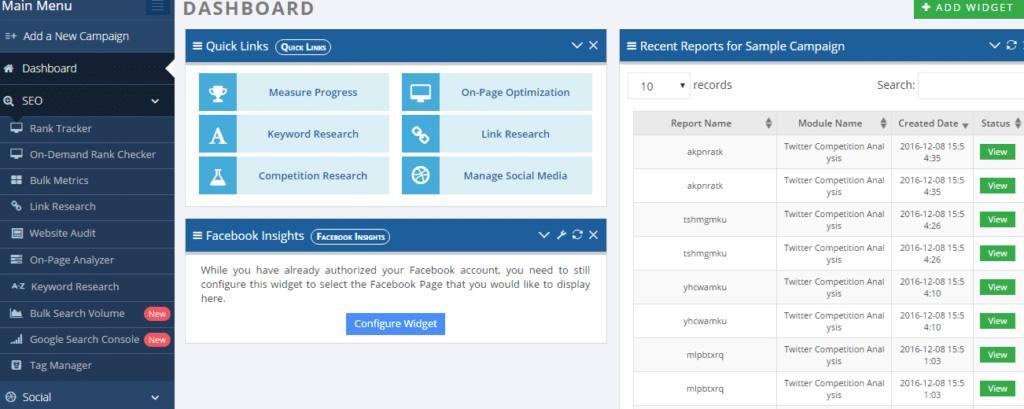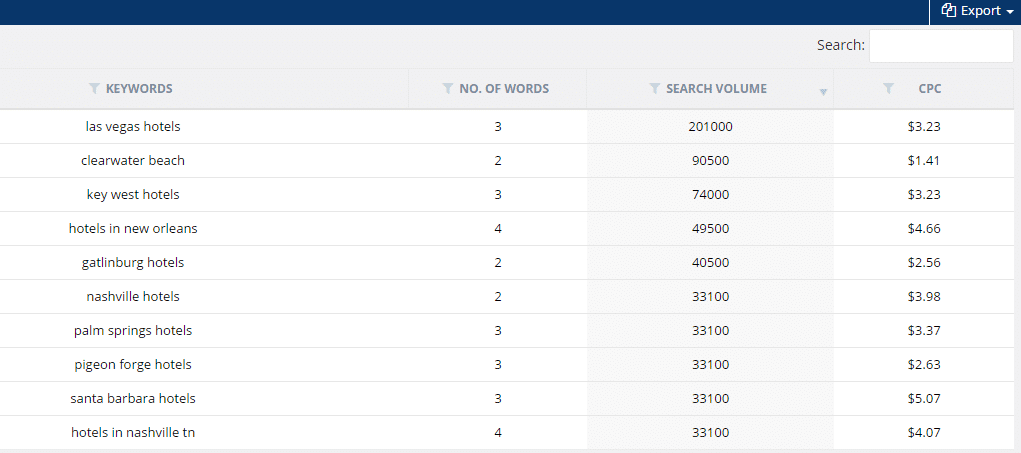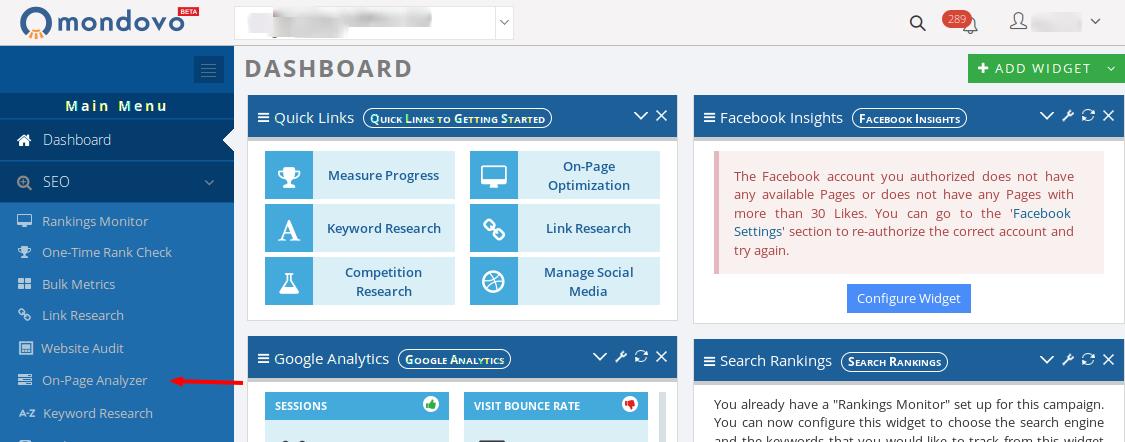Mondovo’s On-Page Analyzer tool allows you to analyze one page at a time and compare that particular page with up to 2 other competitor pages. There are 4 primary functions that our tool performs which are listed below:
- Summarizing key metrics about your page, like the title/meta description etc.
- Highlighting your linking structure giving a break-up of the internal, external and if any, broken links
- Highlights the prominent keywords used in the page along with details on how they’re used
- Checks for how the page fares against 25 rules: Over optimization of title tags, meta description presence, page load speed or image optimization check etc. You can see more of these details in the report that you will ultimately run.
Given below is a detailed step-by-step procedure on how to go about using the tool as well as the takeaways from it. One important thing to note here is:
Steps 1-4 are common throughout irrespective of whether you’re analyzing your home page/inner pages/your page + your competitors’.
So let’s get started:
Step 1:
Login to your Mondovo account and select On-Page Analyzer (under SEO Tools) from the left menu. In case you’re a new user, you can create a new Mondovo account in less than 2 minutes.
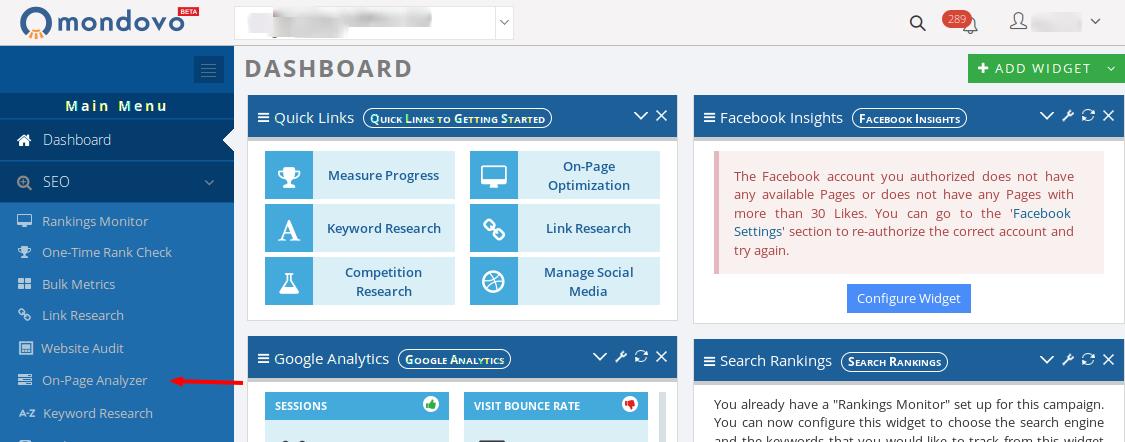
Read More